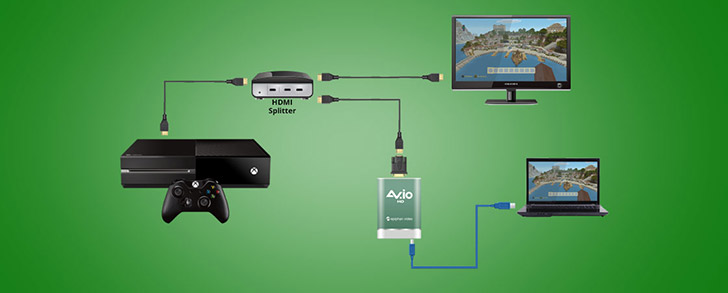About Xbox 360 SmartGlass
| Name: | Xbox 360 SmartGlass |
| Price: | Xbox 360 SmartGlass |
| Version: | 1.85 |
| Author: | Microsoft Corporation |
| Category: | communication |
| Package: | xbox-360-smartglass |
Updates
There is no latest version of the Xbox 360 SmartGlass app because it has been discontinued. The app was last updated on September 20, 2016, and Microsoft announced , that it would be retired.
The Xbox 360 SmartGlass app allowed users to control their Xbox 360 consoles from their smartphones and tablets. It also provided access to additional features, such as the ability to view game stats, browse the Xbox Marketplace, and chat with friends.
The app was discontinued because Microsoft felt that it was no longer necessary. With the release of the Xbox One, Microsoft introduced a new app called Xbox SmartGlass that provides the same functionality as the Xbox 360 SmartGlass app, but with additional features.
If you are looking for an app to control your Xbox 360 console, you can still use the Xbox SmartGlass app on your Windows 10 PC or tablet. However, the app is no longer available for download on iOS or Android devices.
Introducing Xbox 360 SmartGlass: A Revolutionary Way to Interact with Your Xbox
Features of Xbox 360 SmartGlass
Xbox 360 SmartGlass is an innovative mobile app created by Microsoft Corporation that offers you an immersive and interactive experience on your phone. This app provides unique content that lets you enjoy music, videos, and your favorite TV programs. With the SmartGlass app, you can interact with your games, search and find entertainment content, and even navigate your Xbox 360. It also integrates Xbox Live, where you can connect with your friends, view their game achievements, and change your 3D avatar.The Pros of Using Xbox 360 SmartGlass
One of the main benefits of using Xbox 360 SmartGlass is the convenience it offers. This app allows you to control your Xbox 360 from your phone without the need for a remote. You can use your phone's keyboard to type while browsing the Internet on your Xbox 360, watch and listen to your favorite media, and play, pause, or skip your music or videos. The SmartGlass app also offers users an interactive and unique experience, boosting their gaming and entertainment experience.The Cons of Using Xbox 360 SmartGlass
The Xbox 360 SmartGlass app has a few limitations worth noting. The app requires you to have an Xbox Live subscription to sign in, and it may not support all devices. The app may also experience occasional glitches, and the content may not be accessible for some locations.How to Use Xbox 360 SmartGlass
To use Xbox 360 SmartGlass, you must first download it from your app store. Next, ensure your Xbox 360 is connected and available on the same Wi-Fi network as your phone. Finally, sign in your Xbox Live account and start using the app. You can navigate through your Xbox using the app, control music and videos, browse the Internet and search for entertainment content, connect and share with friends, and edit your Xbox Live profile.FAQs
Q: Is Xbox 360 SmartGlass free to use? A: Yes, Xbox 360 SmartGlass is a free app that you can download from your app store.Q: Can I use Xbox 360 SmartGlass with all devices? A: The app may not support all devices. Be sure to check if your device is compatible with the app before downloading it.
Q: Do I need an Xbox Live subscription to use Xbox 360 SmartGlass? A: Yes, you need an Xbox Live subscription to use Xbox 360 SmartGlass.
Conclusion
Xbox 360 SmartGlass is an excellent app that allows you to take control of your Xbox using your mobile phone. It offers richness and interaction to users by providing unique content, enhancing their gaming and entertainment experience. The app is easy to download and use, and it's free of charge. With Xbox 360 SmartGlass, you can navigate your Xbox, search for entertainment content, and connect and share with friends. If you're looking for a more interactive experience with your entertainment content, Xbox 360 SmartGlass is an app worth downloading.