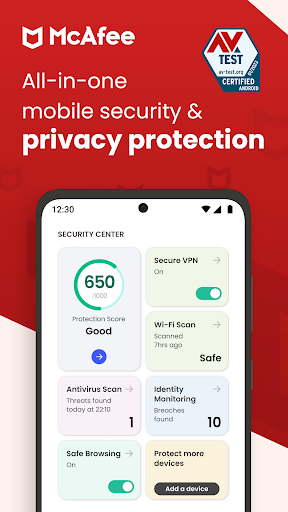About Mobile Security
| Name: | Mobile Security |
| Price: | Free |
| Version: | 5.6.0.215 |
| Author: | McAfee LLC |
| Category: | tools |
| Package: | com.wsandroid.suite |
Mobile Security App
Brief
A mobile security app is a software application that helps to protect mobile devices from malware, viruses, and other online threats. Mobile security apps typically include features such as antivirus scanning, web filtering, anti-theft protection, and parental controls.
Updates
Mobile security apps are constantly being updated to keep up with the latest threats. Some of the key updates that have been made to mobile security apps in recent years include:
- Improved malware detection: Mobile security apps now use more sophisticated malware detection techniques, such as artificial intelligence and machine learning, to identify and block new and emerging threats.
- Enhanced web filtering: Mobile security apps now offer more granular control over web filtering, allowing users to block specific websites and categories of websites.
- New anti-theft features: Mobile security apps now include new anti-theft features, such as remote device wiping and remote device locking.
- Advanced parental controls: Mobile security apps now offer more advanced parental controls, such as the ability to monitor app usage and block specific apps.
Features
The specific features of a mobile security app will vary depending on the app and the provider. However, most mobile security apps include the following features:
- Antivirus scanning: Mobile security apps typically include antivirus scanning capabilities to detect and remove malware from mobile devices.
- Web filtering: Mobile security apps can block access to malicious websites and other websites that the user does not want to access.
- Anti-theft protection: Mobile security apps can help users to recover their lost or stolen devices and protect their personal data from unauthorized access.
- Parental controls: Mobile security apps can help parents to monitor their children's mobile device usage and block access to inappropriate content.
Pros
There are many benefits to using a mobile security app, including:
- Protection from malware and viruses: Mobile security apps can help to protect mobile devices from malware and viruses, which can cause a variety of problems, such as data theft, identity theft, and financial loss.
- Improved online safety: Mobile security apps can help to improve online safety by blocking access to malicious websites and other websites that the user does not want to access.
- Peace of mind: Mobile security apps can give users peace of mind knowing that their mobile devices are protected from online threats.
Cons
There are a few potential drawbacks to using a mobile security app, including:
- Cost: Some mobile security apps can be expensive, especially if the user wants to access all of the features.
- Performance impact: Mobile security apps can sometimes impact the performance of mobile devices, especially if the device is not very powerful.
- False positives: Mobile security apps can sometimes generate false positives, which means that they may flag a legitimate app as malware.
Conclusion
Overall, mobile security apps offer a number of benefits to users, including protection from malware and viruses, improved online safety, and peace of mind. However, it is important to choose a mobile security app from a reputable provider and to be aware of the potential drawbacks, such as cost, performance impact, and false positives.
Here are some additional tips for choosing and using a mobile security app:
- Choose a mobile security app from a reputable provider. There are a number of different mobile security apps available, so it is important to choose an app from a reputable provider.
- Read the reviews of different mobile security apps before you choose one. This can help you to get an idea of the pros and cons of different apps.
- Make sure that the mobile security app you choose is compatible with your mobile device. Not all mobile security apps are compatible with all mobile devices.
- Keep your mobile security app up to date. Mobile security apps are constantly being updated to keep up with the latest threats. It is important to make sure that your mobile security app is up to date so that you are protected from the latest threats.
- Only download apps from trusted sources. One of the best ways to protect your mobile device from malware is to only download apps from trusted sources, such as the official app store for your mobile device.