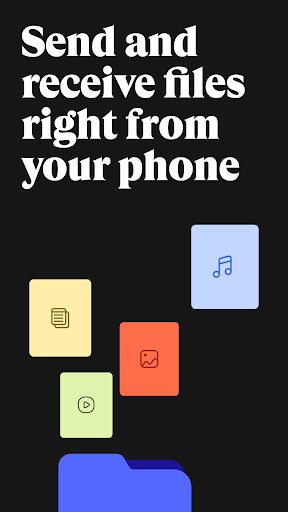About WeTransfer
| Name: | WeTransfer |
| Price: | Free |
| Version: | 2.4.2 |
| Author: | WeTransfer BV |
| Category: | tools |
| Package: | com.wetransfer.transfer |
Brief
WeTransfer is a file-sharing service that allows users to send large files up to 2GB for free, without the need to create an account. Users can simply upload their files and enter the recipient's email address, and the recipient will receive a link to download the files. WeTransfer also offers a premium subscription service called WeTransfer Pro, which offers features such as larger transfer limits, password protection, and custom branding.
Updates
In recent years, WeTransfer has made a number of updates to its app, including:
- A new design that is more user-friendly and easier to navigate.
- The ability to send files directly from other apps, such as Photos and Files.
- Support for dark mode.
- The ability to request files from others.
- The ability to create and manage collections of files.
Features
Here are some of the key features of the WeTransfer app:
- Send large files up to 2GB for free.
- No need to create an account to send files.
- Files are transferred securely and can be downloaded by the recipient for up to 7 days.
- Files can be sent to multiple recipients at once.
- The app is available on iOS, Android, and the web.
Pros
Here are some of the pros of using the WeTransfer app:
- It is easy to use and does not require any technical expertise.
- It is a free service for sending files up to 2GB.
- Files are transferred securely and can be downloaded by the recipient for up to 7 days.
- The app is available on iOS, Android, and the web.
Cons
Here are some of the cons of using the WeTransfer app:
- The free version has a limit of 2GB per transfer.
- Files are deleted from the WeTransfer servers after 7 days.
- The app does not offer any features for encrypting files.
Conclusion
Overall, the WeTransfer app is a great option for sending large files quickly and easily. It is free to use for sending files up to 2GB, and it is available on iOS, Android, and the web. However, it is important to note that files are deleted from the WeTransfer servers after 7 days, and the app does not offer any features for encrypting files.
If you need to send larger files or need to encrypt your files, you may want to consider using a different file-sharing service, such as Dropbox or Google Drive.