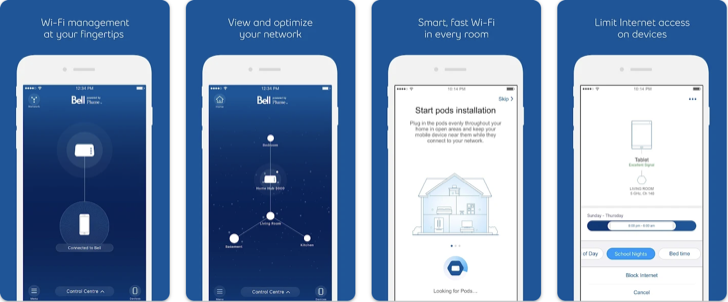About Bell Wi-Fi
| Name: | Bell Wi-Fi |
| Price: | Bell Wi-Fi |
| Version: | 2.87.1-225963 |
| Author: | Bell Canada |
| Category: | tools |
| Package: | com.plumewifi.plume.iguana |
Updates
Here are some of the new features and improvements in the latest version of the Bell Wi-Fi App which was released :
- New \Guest Wi-Fi*:* You can now create a guest Wi-Fi network for your home, which will allow guests to connect to your Wi-Fi without having access to your personal devices or data.
- New \Parental Controls*:* You can now set parental controls on your home Wi-Fi network, which will allow you to block certain websites and apps.
- New \Speed Test*:* You can now run a speed test on your home Wi-Fi network to see how fast your internet connection is.
- Bug fixes: A number of bugs have been fixed in this version.
In addition to these new features, the latest version of the Bell Wi-Fi App also includes the following improvements:
- A new user interface: The app has been redesigned with a new user interface that is more modern and user-friendly.
- New features for developers: Developers can now use the Bell Wi-Fi SDK to create their own Bell Wi-Fi apps.
- Improved performance: The app has been optimized for better performance.
If you are currently using the Bell Wi-Fi App, I recommend that you update to the latest version to take advantage of these new features and improvements. You can download the latest version of the Bell Wi-Fi App from the Google Play Store or the App Store.
The Ultimate Wi-Fi Network Management App - Bell Wi-Fi
Today, with the rise of remote learning, work-from-home setups, and everyday online activities, having a stable and secure Wi-Fi network is more important than ever. And to help you take control of your home or small business network, Bell has created the Bell Wi-Fi app. This app offers a broad suite of functionalities, from sharing your network credentials with ease, to managing the devices connected to your network, and even to run speed tests to ensure top-of-the-line performance. Here, we delve deeper into the features, advantages, and disadvantages of the Bell Wi-Fi app.
Features of Bell Wi-Fi
The Bell Wi-Fi app is designed to cater to your every Wi-Fi network need. Below are some of the features that make it a standout among similar apps:
- Easily share network name and password through text or email.
- Pause the Internet connection on any device whenever you want.
- Run speed tests and see the signal strength by device.
- See who’s connected to your network and which devices are most active.
- Create user profiles, assign devices, and select custom device icons.
- Install and manage Wi-Fi pods.
Pros of Bell Wi-Fi
The Bell Wi-Fi app is an excellent app that offers many advantages to its users, making it the ideal app for a Wi-Fi network manager or administrator.
- The app’s interface is user-friendly and easy to navigate.
- It enables you to control your Wi-Fi network remotely, so you need not be physically present to manage your network.
- The app also permits you to pause the Internet connection on any device connected to the network, making it a parental control tool.
- Bell Wi-Fi allows you to monitor the devices connected to your network, making it easy to identify any problematic device or user.
- It is available for free and is downloadable on Android devices.
Cons of Bell Wi-Fi
Every app has a downside, and the Bell Wi-Fi app is not exempted from this. Below are some of the cons of using the app:
- The app is only available to Bell Internet subscribers in Ontario and Québec, parts of Manitoba, and the Atlantic provinces. Therefore, users outside these areas will not be able to take advantage of its functionalities.
- If you use a non-Bell modem or router, you cannot download or use the app.
- Some users have reported issues with the app’s speed test functionalities, citing that its findings are not very accurate.
How to Use the Bell Wi-Fi App
The Bell Wi-Fi app is easy to install and use. Follow these steps:
- Ensure you meet the eligibility requirements for the app.
- Download the app from the Google Play Store.
- Launch the app, and it will automatically recognize your Bell Internet account information.
- Choose the device you want to manage on the app's home screen, and toggle the features you want to enable or disable.
FAQs
What happens if I pause a device's Internet connection?
If you pause a device's Internet connection, the device will no longer have access to the Internet. However, its Wi-Fi connection will remain active.
Can I use Bell Wi-Fi on non-Bell routers or modems?
No. Bell Wi-Fi is exclusively designed for use on Bell Internet routers and modems.
How many devices can I manage using the Bell Wi-Fi app?
The Bell Wi-Fi app can manage all the devices connected to your home or small business network, whether directly or indirectly. There is no limit to the number of devices this app can handle.
Is the Bell Wi-Fi app available for iOS devices?
No. Currently, the Bell Wi-Fi app is only available for download on Android devices.
Conclusion
The Bell Wi-Fi app is an excellent tool that offers users full control of their home or small business network. Although its eligibility requirements restrict its use to only a few provinces in Canada, it is still a must-have for Bell Internet subscribers. Its user-friendly interface, remote management capabilities, and many features make it a top-tier app for Wi-Fi network management, and we highly recommend it.