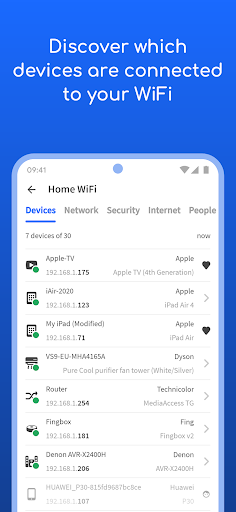About Fing
| Name: | Fing |
| Price: | Free |
| Version: | 9.1.1 |
| Author: | Fing Limited |
| Category: | Tools |
| Package: | com.overlook.android.fing |
Fing is a mobile app that scans your network to identify all of the devices connected to it. It provides detailed information about each device, including its IP address, MAC address, hostname, and manufacturer. Fing also includes a variety of features to help you manage your network and keep it secure, such as:
- Network scanning: Fing scans your network to identify all of the devices connected to it, including wired and wireless devices, as well as hidden devices.
- Device identification: Fing provides detailed information about each device on your network, including its IP address, MAC address, hostname, manufacturer, and operating system.
- Port scanning: Fing scans all of the ports on your network to identify any open ports. This can help you identify potential security vulnerabilities.
- Network monitoring: Fing monitors your network for changes in topology, new devices, and network traffic.
- Network troubleshooting: Fing includes a variety of tools to help you troubleshoot network problems, such as ping, traceroute, and DNS lookup.
Fing updates
Fing is regularly updated with new features and bug fixes. Here are some of the most recent updates:
- Version 11.0.14 (September 2023)
- Added support for new devices
- Fixed bugs
- Version 11.0.13 (August 2023)
- Added new features to the Fingbox
- Fixed bugs
- Version 11.0.12 (July 2023)
- Added support for new languages
- Fixed bugs
Fing features
Here are some of the key features of Fing:
- Network scanning: Fing scans your network to identify all of the devices connected to it, including wired and wireless devices, as well as hidden devices.
- Device identification: Fing provides detailed information about each device on your network, including its IP address, MAC address, hostname, manufacturer, and operating system.
- Port scanning: Fing scans all of the ports on your network to identify any open ports. This can help you identify potential security vulnerabilities.
- Network monitoring: Fing monitors your network for changes in topology, new devices, and network traffic.
- Network troubleshooting: Fing includes a variety of tools to help you troubleshoot network problems, such as ping, traceroute, and DNS lookup.
- Fingbox: The Fingbox is a hardware device that can be used to extend the functionality of Fing. It includes features such as network intrusion detection, parental controls, and guest networking.
Fing pros
Here are some of the pros of using Fing:
- Easy to use: Fing is easy to use, even for users with no technical experience.
- Comprehensive features: Fing offers a wide range of features to help you manage your network and keep it secure.
- Affordable: The basic version of Fing is free to use. The premium version offers additional features, such as network intrusion detection and parental controls, for a subscription fee.
Fing cons
Here are some of the cons of using Fing:
- The free version has limited features: The free version of Fing does not include some of the more advanced features, such as network intrusion detection and parental controls.
- The premium version can be expensive: The premium version of Fing can be expensive, especially for small businesses and home users.
- Some users have reported bugs: Some users have reported bugs with the Fing app, especially on older devices.
Conclusion
Fing is a powerful network scanner and management tool that can be used by home users, small businesses, and large enterprises alike. It offers a wide range of features, including network scanning, device identification, port scanning, network monitoring, and network troubleshooting. Fing is easy to use and offers a variety of pricing options.
Overall, Fing is a great choice for anyone who wants to manage their network and keep it secure.