HP Print Service Plugin
4.7
About HP Print Service Plugin
| Name: | HP Print Service Plugin |
| Price: | HP Print Service Plugin |
| Version: | 19.5.118 |
| Author: | HP Inc. |
| Category: | tools |
| Package: | com.hp.android.printservice |
Updates
The latest version of the HP Print Service Plugin App includes the following new features:
- Support for new printers: The app now supports a wider range of HP printers, including the HP LaserJet Pro M404dn and the HP OfficeJet Pro 8020.
- Improved printing experience: The printing experience has been improved in the latest version, with faster printing speeds and more reliable connections.
- New features: The app has been updated with new features, including the ability to print from Google Drive and the ability to save print jobs to your device.
- Bug fixes: The app has been fixed to address some minor bugs.
The app is still under development, and the developer is working on adding new features and improving the overall user experience.
Introducing the HP Print Service Plugin App: Simplifying Printing on Your Mobile Devices
Features of the HP Print Service Plugin App
The HP Print Service Plugin is an Android app that simplifies the printing experience on mobile devices. With this app installed on your device, you can easily print documents, emails, and pictures from print-supported applications to a variety of HP printers, including HP OfficeJet, HP LaserJet, HP DesignJet, HP Photosmart, HP DeskJet, and HP Envy. You can discover and print to HP printers that are connected to the same network as your mobile device, broadcasting a Wi-Fi Direct network, or connected to the mobile device via a USB On-the-Go cable.Pros
The HP Print Service Plugin makes printing from your mobile devices an effortless task, allowing you to print documents, emails, and pictures from your phone or tablet directly to your HP printer. It simplifies the printing process and reduces the need for additional software or drivers, making the task more convenient for the user. The app is easy to use, with a simple interface that allows you to access your printer options easily.Cons
The HP Print Service Plugin may not work with all HP printers, and the app may not be supported on all Android devices. Users of older Android versions may face problems, and some limitations may apply to the Wi-Fi Direct feature, requiring closer printer proximity.How to Use the App
To use the HP Print Service Plugin app, you first need to download and install the app on your Android device from the Google Play Store. Once installed, open the app and follow the prompts to discover and connect to your HP printer. Start by selecting the document or photo you want to print and clicking on the “Print” button. Choose the HP printer on which you want to print, and adjust the settings to suit your preferences. Finally, click on the “Print” button to print the document or photo on the HP printer.FAQs
Q: Does the HP Print Service Plugin work with all HP printers? A: No, the app may not work with all HP printers, and some models may not be compatible with the app. Q: Is the app supported on all Android devices? A: No, the HP Print Service Plugin may not be supported on all Android devices, and some limitations may apply to the Wi-Fi Direct feature. Q: Is there any cost associated with using the app? A: No, the app is free to download and use. In conclusion, the HP Print Service Plugin is an essential app for anyone looking to simplify their printing experience on mobile devices. The app is easy to use, efficient, and allows users to print documents, emails, and pictures quickly and easily from their Android devices to a variety of HP printers. Try this app today and enjoy the convenience of hassle-free printing from your mobile devices!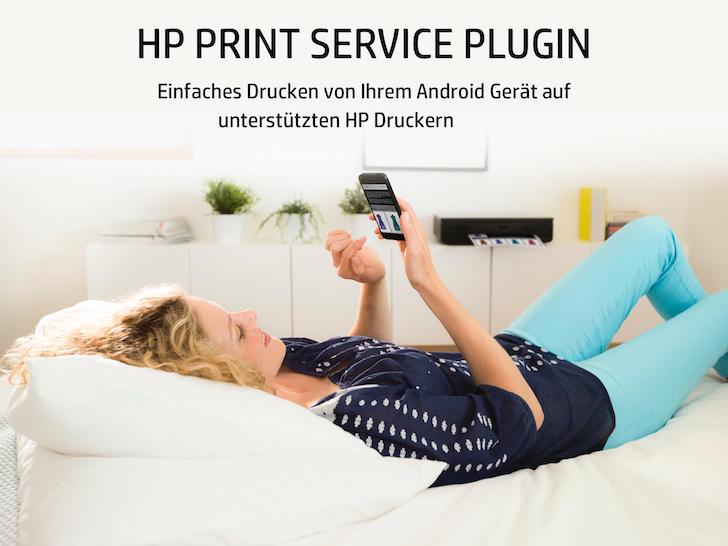
Reviews
4.7
5