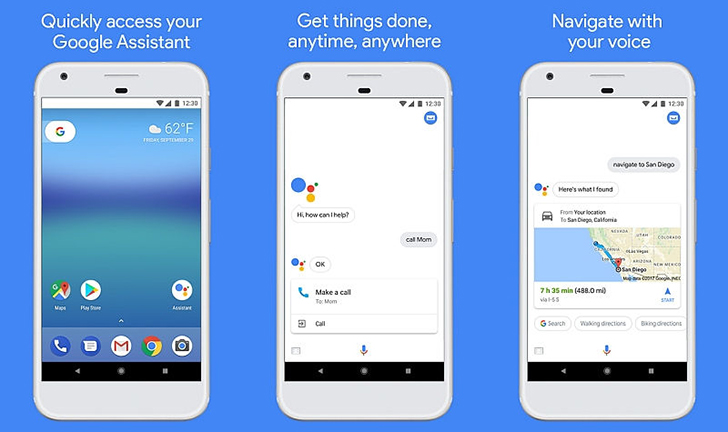About Google Assistant
| Name: | Google Assistant |
| Price: | Free |
| Version: | 0.1.474378801 |
| Author: | Google LLC |
| Category: | tools |
| Package: | com.google.android.apps.googleassistant |
Updates
Here are some of the new features in the latest version of Google Assistant App:
- New Smart Reply: Smart Reply is a new feature that suggests replies to your messages. This can help you to save time and to send more thoughtful messages.
- New Personalized Assistant: The Assistant is now more personalized than ever before. It can now remember your preferences and use them to give you more relevant suggestions.
- Bug fixes and performance improvements: The latest version of the app also includes a number of bug fixes and performance improvements. These fixes address a number of issues that have been reported by users, such as problems with the app’s interface, the way it handles data, and other minor bugs. This makes the app more stable and reliable, reducing the chances of crashes or other issues.
Overall, the latest version of Google Assistant App is a significant improvement over the previous version. The new features and improvements make it a more comprehensive and user-friendly AI assistant app.
Google Assistant is an artificial intelligence-powered virtual assistant developed by Google. With this app, you can access the power of Google to help you get things done quickly and easily. The app is available on smartphones, tablets, and other smart devices, making it an invaluable tool for busy people. In this blog post, we'll explore the features and benefits of the Google Assistant app and how you can use it to make your life easier.
Google Assistant recently released new updates to make it easier for users to access their information. The updates include the ability to customize your Assistant, a better-organized settings menu, and the addition of preferred apps and services.
With the better-organized settings menu, users can quickly navigate the Google Assistant settings and find the option they need. The Customize your Assistant feature lets users customize the voice and other settings best suit their needs. The Preferred apps & services let users quickly access the most commonly used apps and services. Finally, the Your apps section provides quick access to all the user's installed apps. These updates make it easier for users to get the most out of their Google Assistant experience.
Features
1. Control music playback, alarms, and timers
2. Make quick phone calls
3. Send messages and emails
4. Set reminders and calendar events
5. Get help with everyday tasks
6. Receive weather, traffic, and sports updates
7. Access your smart home devices
8. Play games
9. Tell jokes and learn fun facts
10. Ask questions and get answers to almost anything
PROS
oo Easily access information with voice commands
oo Set reminders and create lists quickly
oo Automatically recognize music and movies
oo Activate routines to automate multiple tasks
oo Use voice commands to control connected home devices
oo Voice recognition is accurate and natural sounding
CONS
oo Limited smart home capability
oo Voice recognition is still in its early stages and can be unreliable at times
How to use
Download the Google Assistant app from the App Store or Google Play. Once downloaded, open the app and create an account. This will allow you to take advantage of the various offered features. For example, you can use voice commands to ask questions, set reminders, check the weather, control smart devices, play music, and more. To get the most out of the Google Assistant app, customize your preferences in the settings menu. This will make using the app even easier.
More
The Google Assistant app is a powerful tool that can help users with various tasks. It is available for Android and iOS devices and can manage emails, reminders, calendar events, and more.
With voice commands, users can easily search the web, find local businesses and places of interest, and even control connected devices in their homes. It can also access Google services such as YouTube and Maps. Additionally, the app integrates several popular third-party services such as Spotify, Uber, and Netflix.
This allows users to use their voice to control the playback of their favorite music and movies and book a ride or order food. The Google Assistant app is a convenient tool that makes everyday tasks easier.