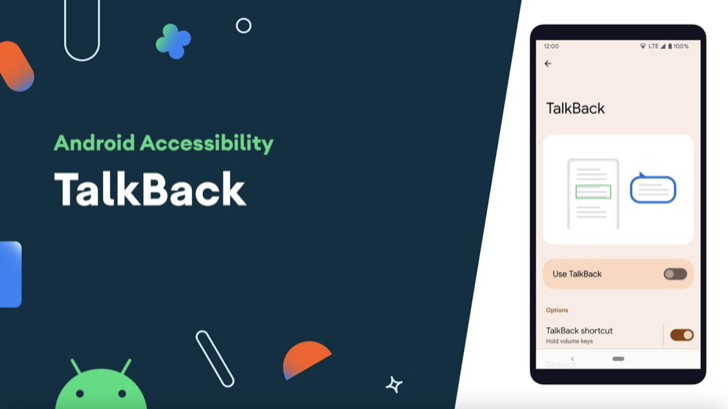About Switch Access
| Name: | Switch Access |
| Price: | Switch Access |
| Version: | 1.13.0.502298773 |
| Author: | Google LLC |
| Category: | tools |
| Package: | com.google.android.accessibility.switchaccess |
Updates
Here are some of the new features in the latest version of Switch Access App:
- New Customizable Switch Control: This feature allows you to customize the way that you control the app using switches. You can choose the type of switches that you want to use, as well as the way that they are mapped to the app’s interface.
- New Accessibility Features: This feature includes a number of new accessibility features, such as high contrast mode, text-to-speech, and magnification. These features can help people with disabilities to use the app more easily.
- Bug fixes and performance improvements: The latest version of the app also includes a number of bug fixes and performance improvements. These fixes address a number of issues that have been reported by users, such as problems with the app’s interface, the way it handles data, and other minor bugs. This makes the app more stable and reliable, reducing the chances of crashes or other issues.
Overall, the latest version of Switch Access App is a significant improvement over the previous version. The new features and improvements make it a more comprehensive and user-friendly switch access app.
Switch Access: A Revolutionary App for People with Limited Mobility
Smartphones and tablets have become an essential part of our lives. However, for people with limited mobility, using these devices can be a challenging task. That's where Switch Access comes in. Switch Access is a mobile app designed to make it easier for people to interact with their Android devices using switches or the front camera. In this article, we'll discuss the features, pros, cons, and how to use this app.
Features of Switch Access
Switch Access is a versatile app that can be customized to meet the needs of users with limited mobility in several ways. Here are some of the features that make this app so unique:
- Ability to interact with Android devices using switches or facial gestures
- Linear, row-column, point, and group scanning options
- Customizable sensitivity and duration of each gesture
- Recording touch gestures that can be assigned to a switch or started from a menu
Pros of Switch Access
Switch Access has several advantages that make it a valuable tool for people with limited mobility. Here are some of the pros:
- Enables users to interact with their devices without the need for a touchscreen
- Easy to set up and customize
- Offers various scanning options to make it easier to navigate through the device's interface
- Customizable sensitivity and duration of each gesture make it easy to control the device with precision.
- Recording touch gestures saves time and makes frequent or complex actions easy to perform.
Cons of Switch Access
Although Switch Access is an exceptional tool, it has some limitations that users may encounter. Here are some of the cons:
- Sensitivity and duration of each gesture may take time to get used to
- Requires external physical devices or camera to use.
- May not work with all Android devices
How to Use Switch Access
Using the Switch Access app is simple and straightforward. Here are the steps to get started:
- Open your device's settings app
- Tap Accessibility > Switch Access
- Select the switch you want to use (physical switch or camera switch)
- Choose the scanning option that works best for you (Linear scanning, Row-column scanning, Point scanning, or Group selection)
- Start using the menus to navigate your device
Frequently Asked Questions
Q: Does Switch Access support all Android devices?
A: Unfortunately, Switch Access may not work with all Android devices. The app relies on certain hardware and software capabilities that not all devices have.
Q: Can I use Switch Access if I can only move my head?
A: Yes, the app supports camera switches, which allow users to navigate their devices using facial gestures.
Q: Can I record touch gestures on Switch Access?
A: Yes, you can record touch gestures that can be assigned to a switch or started from a menu.
Conclusion
Switch Access is a fantastic app that makes it easier for people with limited mobility to interact with their Android devices. Whether you're using physical switches or camera switches, the app offers a range of scanning options to choose from, making it easy to navigate your device's interface. Although there are a few limitations, they don't detract from the app's overall utility. If you're someone who struggles with using a touchscreen, give Switch Access a try.