Assistive Touch for Android
4.8
About Assistive Touch for Android
| Name: | Assistive Touch for Android |
| Price: | Assistive Touch for Android |
| Version: | 2.7.18 |
| Author: | Assistive Touch Team |
| Category: | tools |
| Package: | com.easytouch.assistivetouch |
Updates
The latest version of Assistive Touch for Android App was released on March 8, 2023. Here are some of the new features and improvements:
- New gestures: Assistive Touch has added a number of new gestures, including double tap, pinch, and rotate. These gestures can be used to control your device without having to touch the screen.
- New customization options: Assistive Touch has added a number of new customization options, including the ability to change the size, color, and shape of the Assistive Touch icon.
- Bug fixes and performance improvements: The latest version of Assistive Touch also includes a number of bug fixes and performance improvements.
Overall, the latest version of Assistive Touch is a significant improvement over the previous version. The new features and improvements make it a more powerful and versatile accessibility tool.
Assistive Touch for Android: An All-in-One Solution for Your Smartphone
If you own an Android device, you know how many functions and options it has. However, navigating through all these features can sometimes be challenging. This is where the Assistive Touch for Android comes in. This free, fast and easy-to-use app allows you to quickly access all your favorite apps, settings, and quick toggle without any hassle.Features Of Assistive Touch for Android
One of the standout features of Assistive Touch is its floating panel on the screen, which you can move around and place anywhere that is convenient for you. With virtual home, volume and back buttons, it is easy to perform basic functions on your phone without having to go through the usually complicated navigation process. The app also includes a clean-up function which helps you clean running background apps and assists in speeding up your device. This feature is especially useful for those with big-screen smartphones as it can protect your physical buttons from damage.Pros Of Assistive Touch for Android
Assistive Touch is a unique app that simplifies the use of Android smartphones. The virtual touch options are easy to use and navigate. You can customize the color of the background and change the icon to suit your preferences. Additionally, the app is free, and you don't have to worry about any hidden costs or fees. The app is also lightweight, meaning it doesn't take up much space on your device. The RAM booster function helps you to speed up your phone and free up memory, making it more efficient. The battery saving feature ensures that your phone doesn't drain quickly, extending its lifespan.Cons of Assistive Touch for Android
While the app comes with a range of useful features, it can still be limiting. Only those who have installed the app can use virtual touch options; if your phone is offline or crashes, you'll need a physical button to restart it. Additionally, the app can't replace broken physical buttons; you'll have to take your phone to a technician for repair.How to use Assistive Touch for Android
Using this app is simple and straightforward. Once you have installed it from the Google Play Store, you tap on the app's icon to open it. A floating panel will appear on your screen with virtual buttons. From there, you can navigate through your device's features with ease.FAQs
Q: Does this app have any ads? A: The app is completely ad-free, and you don't have to worry about any annoying pop-ups. Q: Is Assistive Touch available for iOS devices? A: No. The app is currently only available for Android devices. Q: Do I need to root my device to use this app? A: No. Assistive Touch doesn't require root access.Conclusion
Assistive Touch for Android is a simple yet powerful app that can help you navigate your Android device with ease. It comes with several useful features, and its customizable settings allow you to tailor it to your preferences. Whether you have a big-screen smartphone, or you want to conserve battery life, Assistive Touch for Android is the perfect app for you.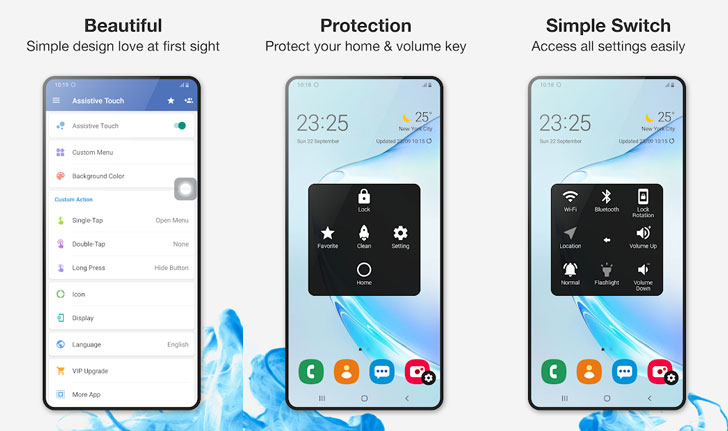
Reviews
4.8
5