PDF reader for Android
5.0
About PDF reader for Android
| Name: | PDF reader for Android |
| Price: | PDF reader for Android |
| Version: | 1.4 |
| Author: | Suni Mobi |
| Category: | tools |
| Package: | com.document.pdfreader.new2021 |
Updates
Here are some additional details about the new features in the latest version of the PDF reader for Android App:
- New feature: Bookmarking: Bookmarking is a great way to save your favorite pages in PDF files for easy access later. To bookmark a page, simply tap on the star icon in the toolbar. You can then view your bookmarks by tapping on the “Bookmarks” tab.
- Improved **Search: The search feature in PDF reader for Android App has been improved to make it easier to find the content you’re looking for. You can now search by keyword, phrase, or even by page number.
- Bug fixes and performance improvements: A number of bugs have been fixed in this version, including a bug that prevented the app from working properly in some devices. Performance has also been improved, making the app faster and more responsive. This means that you’re less likely to experience crashes or other problems.
Introducing the Best PDF Reader for Android in 2021
Features of the PDF Reader App for Android
Reading PDF documents on your Android device has never been easier with the new PDF Reader app for Android. This PDF reader app delivers numerous features that are not only simple and convenient but also fast to use. You can expect the following features with this PDF Reader: - Quick opening and viewing of PDF documents - Scroll, zoom in and out, and use the single page or continuous scroll modes - Autoscrolling, automatic page flipping, and the ability to adjust the speed of scrolling - Table of contents, bookmarks, and text search - Built-in file browser for easy access to recent books - Support for Chinese, Japanese, and Korean languages - Additional font support - Brightness adjustments with a flick of your finger on the left edge of the screen - Background texture, stretched or tiled, or a solid colorPros of the PDF Reader app for Android
The PDF Reader app for Android is a great addition to your smartphone. It is a lightweight and user-friendly app that supports all the necessary features. Here are the pros of the PDF Reader app for Android: - The interface is simple and easy to use - It supports multiple languages and additional fonts - You can bookmark text fragments and search for specific text - Built-in file browser is an added convenience - Background texture and brightness adjustments make for a satisfying user experienceCons of the PDF Reader app for Android
Though the PDF Reader app for Android is a great app for reading PDF documents, there are a few cons to take note of: - The app only supports PDF and XPS file formats - The ads within the app may cause a distractionHow to Use the PDF Reader app for Android
The PDF Reader app for Android is very easy to use. Start by installing the app on your device from the Google Play Store. Once the app is installed, you can open it and access the file browser to choose the PDF document you would like to read. Using the scroll feature, zoom in and out, or adjust the brightness of your screen accordingly for the best results. Refrain from closing the app while the document is being read to ensure the app is saved in its last reading location.Frequently Asked Questions
Q. Is it possible to bookmark a specific page? A. Yes, It Is possible to bookmark specific pages within the document using the "Bookmark" feature. Q. Can I adjust the scrolling speed while autoscrolling? A. Yes, the speed of the autoscrolling feature can be adjusted using the volume keys or tapping the bottom right and left zones. Q. What kinds of files are supported by the PDF Reader app for Android? A. The PDF Reader app for Android supports PDF and XPS file formats. In conclusion, reading PDF documents on your Android device just got easier with the PDF Reader app for Android. With its user-friendly interface, built-in file browser, and other features, the reading experience will be a joy to any avid reader. The app is free to download and can be accessed through the Google Play Store.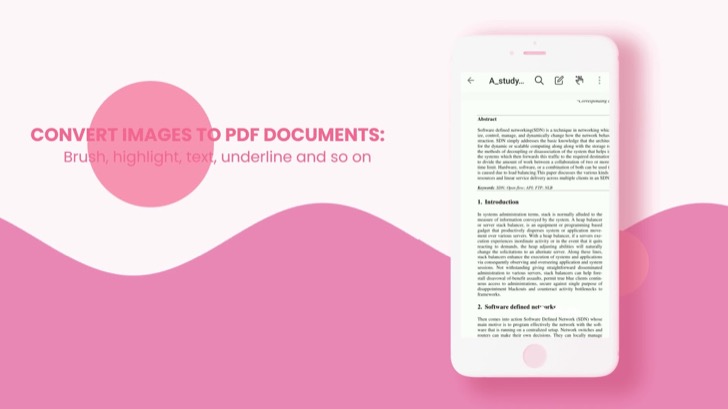
Reviews
5.0
5