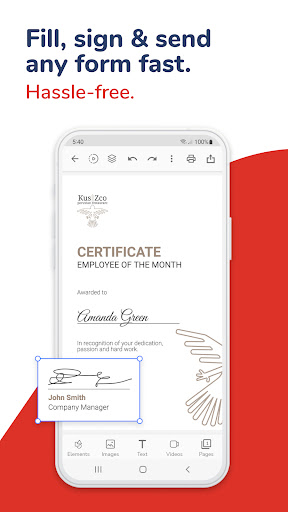About PDF Editor
| Name: | PDF Editor |
| Price: | Free |
| Version: | 3.5.2 |
| Author: | Desygner Pty Ltd |
| Category: | Tools |
| Package: | com.desygner.pdf |
PDF Editor App
Updates
The following are some of the latest updates to PDF Editor apps:
- Improved editing features: Many PDF Editor apps now offer more advanced editing features, such as the ability to edit text in tables, add and remove images, and create and edit forms.
- Better integration with cloud storage services: PDF Editor apps can now be easily integrated with cloud storage services such as Google Drive and Dropbox, making it easier to access and edit PDFs from anywhere.
- More support for mobile devices: PDF Editor apps are now more optimized for mobile devices, making it easier to edit PDFs on the go.
Brief
PDF Editor apps allow users to create, edit, and convert PDF files. They offer a variety of features, such as the ability to add and edit text, images, and tables; create and edit forms; and sign and protect PDFs.
Features
Some of the common features of PDF Editor apps include:
- Text editing: Add, edit, and delete text in PDF files.
- Image editing: Add, remove, and resize images in PDF files.
- Table editing: Add, edit, and delete rows and columns in tables.
- Form editing: Create and edit forms in PDF files.
- Signing: Sign PDFs electronically.
- Protection: Add passwords and permissions to PDFs.
- Conversion: Convert PDF files to other formats, such as Word, Excel, and PowerPoint.
Pros
There are many benefits to using a PDF Editor app, including:
- Convenience: PDF Editor apps make it easy to edit PDFs without having to convert them to other formats.
- Power: PDF Editor apps offer a variety of powerful features, such as the ability to edit text, images, and tables; create and edit forms; and sign and protect PDFs.
- Versatility: PDF Editor apps can be used to edit a wide range of PDF documents, including contracts, invoices, presentations, and more.
Cons
Some of the potential drawbacks of using a PDF Editor app include:
- Cost: Some PDF Editor apps can be expensive, especially if you need to purchase a subscription.
- Complexity: Some PDF Editor apps can be complex to use, especially if you are new to editing PDFs.
- Compatibility: Some PDF Editor apps may not be compatible with all PDF files.
Conclusion
PDF Editor apps are a valuable tool for anyone who needs to create, edit, or convert PDF files. They offer a variety of features that can make it easier to work with PDFs and get the most out of them.
Choosing a PDF Editor app
When choosing a PDF Editor app, there are a few things to consider:
- Features: What features are important to you? Do you need to be able to edit text, images, and tables? Create and edit forms? Sign and protect PDFs?
- Price: How much are you willing to spend on a PDF Editor app? Some apps are free, while others require a subscription.
- Ease of use: How easy is the app to use? Are the features easy to find and use?
- Compatibility: Is the app compatible with the PDF files you need to edit?
Once you have considered these factors, you can start to narrow down your choices and choose the PDF Editor app that is right for you.