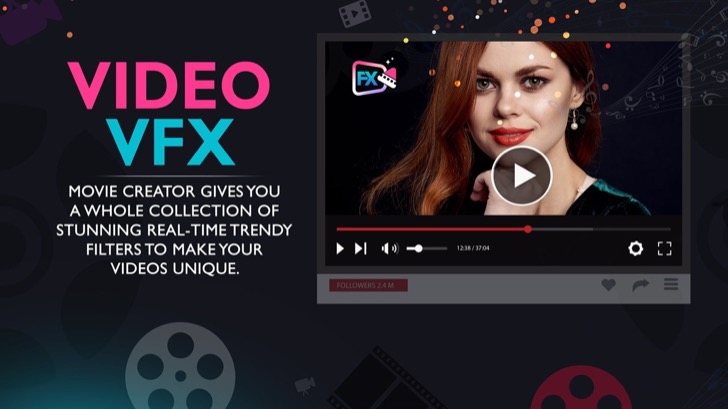About Video Maker
| Name: | Video Maker |
| Price: | Video Maker |
| Version: | 1.0.3 |
| Author: | Regis Maturity |
| Category: | video players & editors |
| Package: | com.androidapp.videosedit.v |
Updates
Here are some specific details about the new features in the latest version of the Video Maker App:
- New templates: The new templates make it easy to create professional-looking videos without having to start from scratch. The templates include a variety of different styles, so you can find one that fits your needs.
- New effects: The new effects allow you to add text, music, and images to your videos in a variety of ways. You can use the effects to create text animations, add music to your videos, and insert images into your videos.
- New transitions: The new transitions allow you to smoothen the cuts between different clips in your videos. The transitions include a variety of different styles, so you can find one that fits your needs.
- Bug Fixes and Performance Improvements: The app has also been updated with a number of bug fixes and performance improvements. These fixes and improvements should make the app more stable and reliable.
Introducing Video Maker: A Simple, Fast and Free App for Editing Photos and Videos
Video Maker is a free mobile app that allows you to modify photos from your gallery or take new photos with cool filters to create videos in the easiest and fastest way possible. If you're looking for a simpler and faster alternative to complex photo and video editing apps, look no further than Video Maker. With various editing tools that are user friendly, you can make your photos and videos stand out.
Features of Video Maker
Video Maker offers a wide range of editing tools, including reverse, rotate, trim, split, duplicate, and merge options. The app also allows you to compress videos without losing quality, like a professional video producer, and create video slide shows with your own photos. Besides, You can also add texture, pattern, stickers, and text on your videos. Furthermore, the app provides you with various backgrounds and templates to help with customization, making your videos unique.
Pros
One of the best things about Video Maker is that it's free to use. There are no watermarks added to the image, and you have access to all the app's features without any hidden costs. Additionally, the app is very user-friendly, so you won't have to struggle with complicated controls when creating/editing your videos. Another great pro about Video Maker is that it offers a wide range of features, so you have greater flexibility to customize your videos.
Cons
While the app offers a lot of features, it doesn't have all the editing tools offered by some of the more advanced video editing apps. One downside is that you can't add transitions between video clips, which could affect the overall feel and flow of your video. Also, the app doesn't allow you to record videos directly from the app itself, which means you have to use a separate camera app to record videos.
How to Use the App
Using Video Maker is easy. Once you've installed the app, open it, and you'll be greeted by a clean and straightforward interface. You can either choose to create a new video from the app or select videos and images from your gallery to import. Once you've selected the videos and images, you can start editing them. The app provides you with all the necessary editing tools to create stunning videos.
FAQs
Q: Does Video Maker support all file types?
A: Yes, Video Maker supports all popular file types, including MP4, AVI, FLV, MKV, and more.
Q: Can I add music to my videos using Video Maker?
A: Yes, Video Maker allows you to add music to your videos. You can select a song from your device's library or choose from the app's sound library.
Q: How long can my videos be?
A: The maximum length of a video is 30 minutes. However, you can create shorter videos by trimming and splitting clips with the app's editing tools.
Conclusion
Overall, Video Maker is a great app for anyone who wants to create simple videos without having to deal with the complexity of advanced video editing software. It's fast, user-friendly, and free to use. So, what are you waiting for? Download Video Maker today and start creating amazing videos!